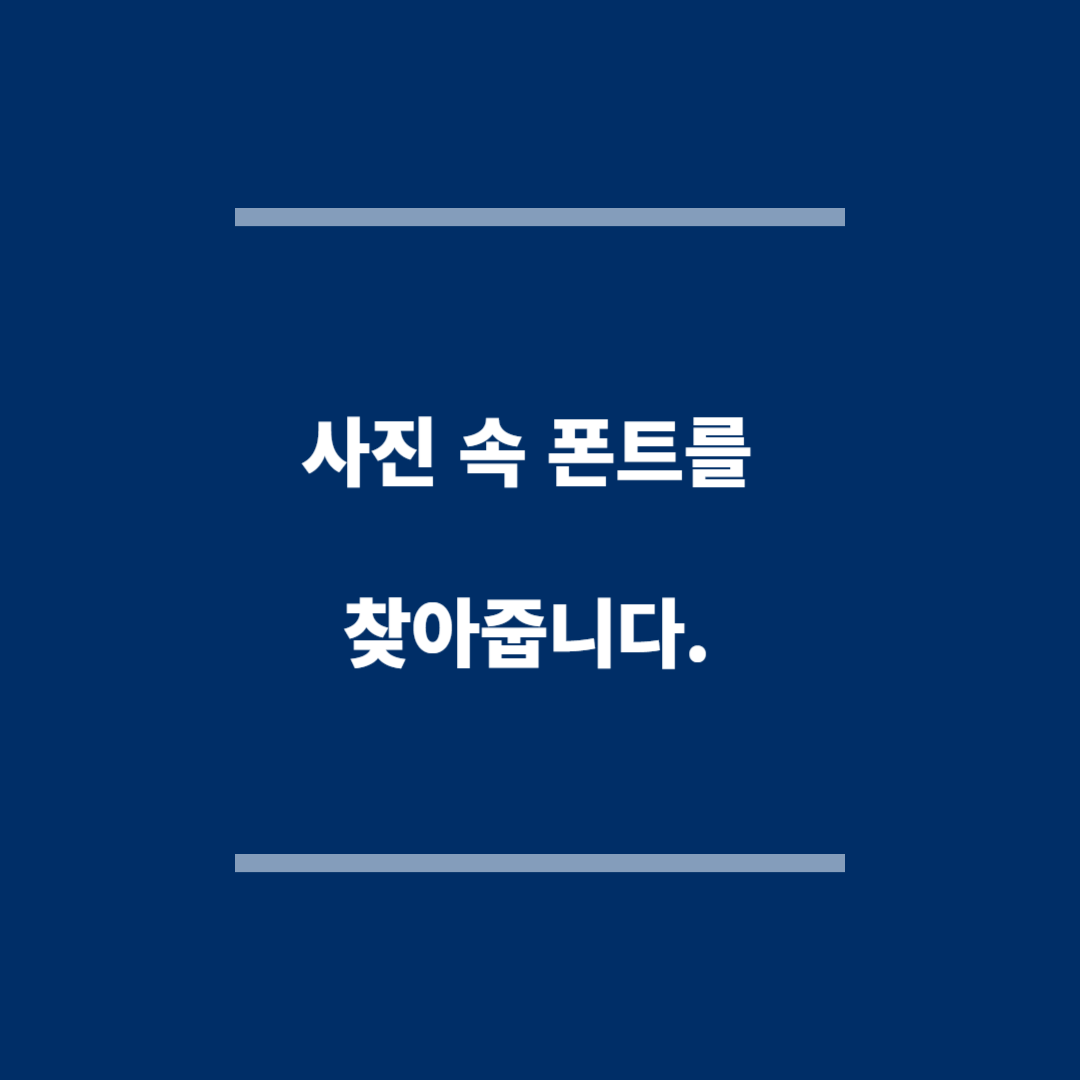티스토리 뷰
목차
🔍 사진 속 폰트가 궁금하다면? 지금 바로 확인해보세요!
폰트를 찾기 위해 어려운 프로그램을 설치할 필요 없어요. 아래의 버튼을 클릭해서 이미지 업로드만 하면, AI가 자동으로 어떤 폰트인지 알려줍니다.
Identify Fonts - The Font Squirrel Matcherator
The Font Matcherator will help you identify what the font is in any image. Just upload any jpg, gif or png.
www.fontsquirrel.com
WhatTheFont Font Finder - Identify Fonts by Image
FAQ How do I find a font from an image? To identify a font from an image, use a font finder or font identifier. These tools are great for finding the name of a font or similar alternatives. All you need to do is upload an image of the text by having it rea
www.myfonts.com
📱 모바일에서도 가능! 이미지 캡처 후 업로드만 하면 끝.
🖼 추천 포맷: 배경 대비가 선명한 이미지 (예: 흰 배경 + 검은 글씨)
💡 Adobe Capture 앱으로 더 정밀하게!
Adobe Capture는 모바일 앱으로, 사진 속 글자를 스캔하면 폰트뿐 아니라 유사한 웹폰트도 함께 추천해줍니다.
iOS/안드로이드 모두 사용 가능하며, Adobe ID만 있으면 무료로 사용이 가능합니다.
Photo to vector converter app for iOS, Android | Adobe Capture
Turn any photo into a color theme, Look, vector graphic, or unique brush that you can use in your creative projects with Adobe Capture.
www.adobe.com